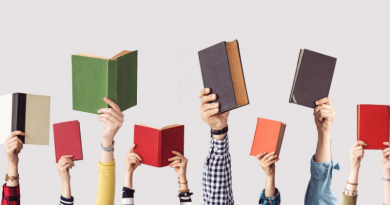LinkedIn’s Creator Mode – the good, the bad & the ugly!
What works
When LinkedIn announced the launch of Creator Mode back in 2020, there was a rumble of excitement for creators across the platform. With an incremental role out to their users, many users were keen to access the new feature and see how it could benefit them and their business. In this article, we look at the various benefits of turning Creator Mode “On” to help you determine if you too can benefit from using the feature.
More followers
LinkedIn limits users to 30,000 connections, this is something to consider when it comes to the long-term strategy of growing your network. Ideally, you want your connections to either be people who add value to your network, or people who could be prospective clients or partners.
Therefore, by Creator Mode changing the “Connect” button to a “Follow” button, you can encourage more people to easily follow your content without them having to send a connection request which potentially won’t get accepted.
Having more followers increases the reach of your content, especially if your followers actively engage with your LinkedIn posts.
Associated hashtags
Creator Mode allows you to associate up to 5 hashtags against your profile which show other users the topics which you most commonly talk or post about. This is a fantastic way to get your profile and content in front of users outside of your direct network. Whenever you post, your content can be seen by users who are following the hashtags you use.
By strategically choosing the hashtags you use, you can reach a much wider audience with your content.
Emphasis on content
Creators who share content on a regular basis (3-5 times per week), can take advantage of the LinkedIn Creator Mode feature to format their content into a more prominent position on their profile.
Creator Mode pushes the activity section towards the top of your page, so that it sits either under your Headline or, under your Featured Section (if you have also made use of this feature).
This is much better for creators who want their content to be seen and engaged with. It will also mean that visitors to your profile are more likely to see and engage with your content.
Followers displayed
61% of LinkedIn users decide whether or not they want to connect with you based on how your profile appears. For content creators on LinkedIn which a high number of followers, having the number of followers displayed on your profile can be a fantastic way of showing off your credentials…
The higher the number of followers can be a good indication of how interesting and engaged users are with your LinkedIn posts.
Having a healthy number of followers is likely to instil more confidence and encourage more people to accept your connection requests.
You can only have 30,000 LinkedIn connections, but aren’t restricted on followers. Therefore, switching to Creator Mode and switching your Connect button to a Follow button allows you to be more selective about who you bring into your network!
LinkedIn Live and Newsletters
By turning Creator Mode “On”, you are also able to access the LinkedIn Live and Newsletters feature.
For people with a large following, this can be a great way to promote your products/services to a live audience and actively involve your network and encourage participation from both attendees and guest speakers.
Utilising the Newsletters feature means that you can invite people within your network to subscribe so that anytime you use LinkedIn Publisher to share an article/blog, your subscribers will be notified by LinkedIn.
This is a useful tool for those who are frequently writing original content and want to share business insights and updates.
Could do better!
Although Creator Mode can be a fantastic tool for growing your following on LinkedIn, it has also proven to be a divisive feature, with some content creators reverting to the original format of LinkedIn. Creator Mode may not be for everyone. There are a few factors to consider before you choose to active this feature on your profile.
Less connections
Creator Mode encourages another user to “Follow” your profile rather than sending you a connection request. If you have less connections, this can be a negative as you ideally still want to build your network to a healthy number of actual connections.
However, to avoid this becoming a negative you should actively review and manage your followers. Take time to occasionally check new followers and then you can decide who could bring value to your network and who you want to send a connection request to.
Acceptance rates of connection requests will be significantly higher as the individuals have already shown an interest in your profile and your content as they have already decided to follow you.
Not for job seekers?
For job seekers, having Creator Mode activated may not be so beneficial. When LinkedIn was originally founded in 2003, it was geared more towards recruiters, employers, and job seekers more than for content creators.
Therefore, the original format of the LinkedIn profile may be more suited to job seekers as the profile reads in more of a CV format with the “About You” section displayed towards the top of the profile.
Followers displayed
For users with a lower number of followers, say less than 3,000, having the number of your followers displayed on your profile could be a negative if you are trying to give the impression of being a creator or leader in your field.
To be honest, I wouldn’t spend too much time concerning yourself with this. Remember, on the free version of LinkedIn, you can send 100 connection requests a week. That means you have the potential to organically grow your network by 5,400 connections/followers each year.
Creator Mode will automatically set new connections as followers too, so focus on being consistent with growing your connections each week!
Summary
All in all, Creator Mode isn’t for everyone…yet!
With only 3% of UK based members sharing content more than once every 30 days, Creator Mode is geared up for users who are creating and sharing posts more than a couple of times a week.
If you can be consistent with posting on a regular basis, whilst putting effort into creating content which educates, engages, and excites your network, then it’s well worth taking advantage of this LinkedIn feature!
If you’re already actively creating content on a regular basis, then it could well be worth taking advantage of LinkedIn’s Creator Mode. Increase your following, promote your content, and reach an audience outside of your current network by turning this feature “On”.
Take time to set it up properly, be consistent, and have fun whilst making the most of this feature!
Originally posted 2022-07-27 17:21:40.
- Evolving with LinkedIn - February 12, 2026
- How your web hosting impacts your SEO - January 6, 2026
- Where to start when it comes to website hosting? - November 27, 2025